When you record a video with your webcam, words or text can show up the wrong way around or "mirrored" in some recording programs.
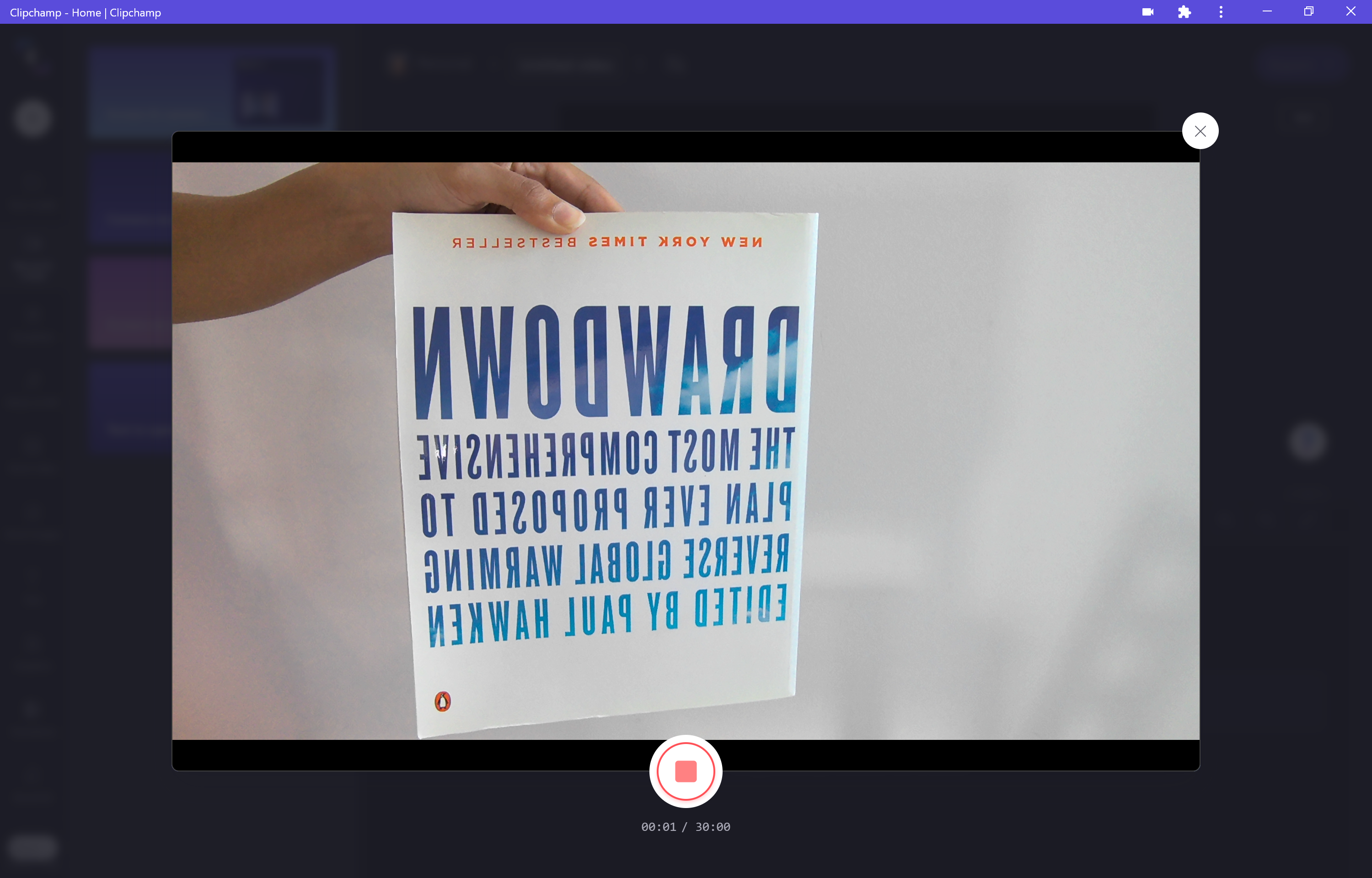
If you're using the webcam recording feature in the Clipchamp online video editor, when you finish the recording and the video has finished processing, the text will get shown the correct way in the final video file.
Clipchamp switches the recorded image around automatically so that any text you recorded should get displayed as intended.
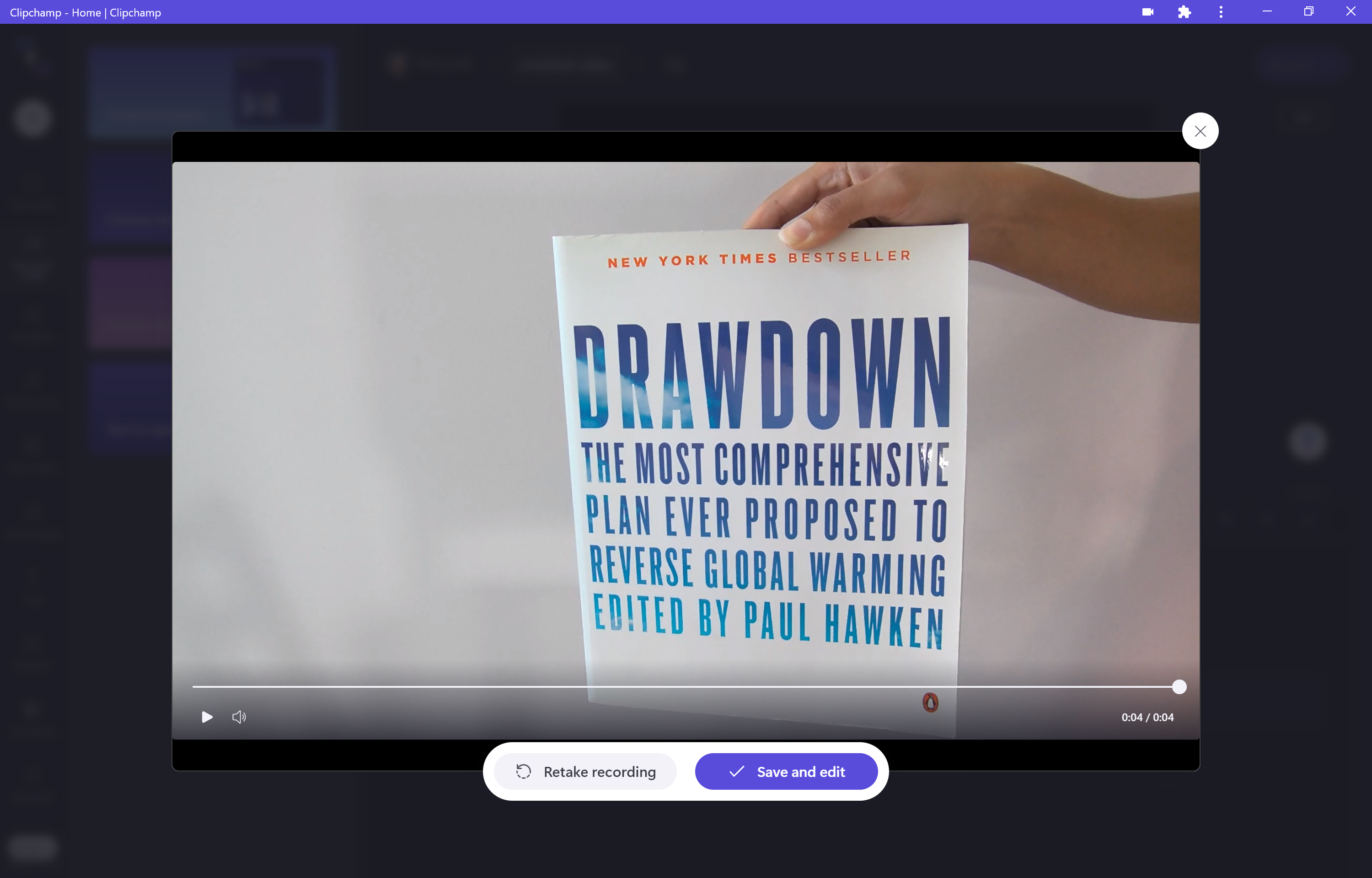
However, if the automatic flip doesn't work, or if you used another program to record your video and it is still showing the wrong way, use the flip horizontal and flip vertical tools in the toolbar next to the preview player.

You can also edit your video using the rotate, crop, and fit tools in the toolbar.

Try it out
Create a webcam video with Clipchamp.










