Note: The information in this article applies to Clipchamp for personal accounts. To learn how to access Clipchamp for work accounts instead, see this FAQ.
You can cancel a Clipchamp subscription any time. By default, the cancellation will take effect at the end of the current billing period, your paid plan will stop and you won't get charged again.
Cancelling Clipchamp Premium
If you have a subscription for the Clipchamp Premium plan, when you go to the billing page of your Clipchamp account you will see this button:
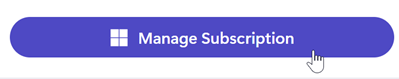
Selecting it will take you to your Microsoft account's Services & Subscriptions page where you'll see Clipchamp listed as an active subscription and where you can cancel the plan.
Important: Make sure you log into the correct Clipchamp (and associated Microsoft) account that is on the paid subscription if you have more than one Clipchamp account and/or more than one Microsoft personal or family account. Otherwise, the Manage Subscription button in Clipchamp and the corresponding subscription entry in your Microsoft account might not get shown.
For more information about cancelling Microsoft subscriptions, see Cancelling your Microsoft subscription.
Refunds
During the cancellation steps for a Clipchamp subscription on your Microsoft account's Services & Subscriptions page, you can request a refund. For more information and to start the process, see Managing a Microsoft subscription.
Clipchamp as part of a Microsoft 365 personal or family plan
If you don't have a standalone subscription for Clipchamp's Premium plan but have an active Microsoft 365 subscription, you will also see the Manage Subscription button on Clipchamp's billing page.
Selecting it will take you to your Microsoft account's Services & Subscriptions page where your Microsoft 365 subscription will get shown. Cancelling it will stop the Microsoft 365 subscription including the Clipchamp premium features that are enabled for Microsoft 365 subscribers.
Note that there is no extra cost associated with Clipchamp if it's part of a Microsoft 365 personal or family subscription and you don't have a separate subscription for Clipchamp Premium in place.
Deleting a Clipchamp account
If you would like to remove your account in Clipchamp's personal version and all its data, please see: How to delete a Clipchamp account.










